Using LabelCalc: Understanding Ingredient Databases
LabelCalc exists to make nutrition labeling a lot easier than using a food lab. Using a food lab is costly and it takes a long time to receive the nutrition reporting, and they don’t even provide you with a label! So, by harnessing the nutrient information housed within the USDA ingredient database, LabelCalc allows you to create an accurate report by simply entering in your product recipe and assigning the proper measurements of each ingredient that makes up your product recipe! The reason why it works so well is because the ingredients that are within your recipe, have already been analyzed by a food lab hundreds of times over. So the USDA saw fit to store those ingredient reports within a lengthy database to make them accessible to both American individuals and businesses alike who would be interested in understanding the nutrient reports of the foods they are consuming, and/or creating products with. By utilizing the USDA database in our own system, LabelCalc functions as a nutrient calculator, assigning the proper ingredient nutrient reports to the ingredients that you enter into our system, thus providing you with your nutrition analysis and then porting that information into an FDA-approved nutrition label format for you to use on your product packaging to comply with the FDA labeling laws. So, if you weren’t sure how it works, now you know! Now that you understand the basics, we want to make sure that you understand all of the ingredient database information that LabelCalc has to offer so that you can create your label quickly and easily.
Ingredient Databases Available in LabelCalc
There are essentially 3 different ingredient databases that you can use to calculate the nutrition for your product recipe:
- General Ingredient Database
- Branded Ingredient Database
- My Ingredient/Subrecipes Database
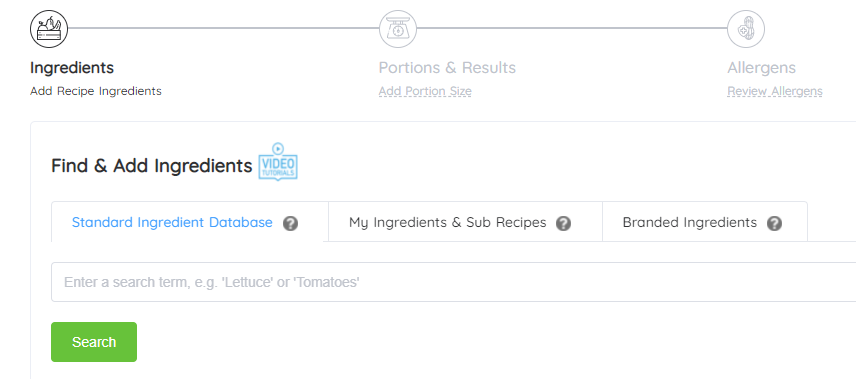
In the LabelCalc platform, there are 3 types of databases that you can use: General, Branded or My Ingredient/Subrecipes. Each have different things to offer during the nutrition analysis process.
General Ingredient Database
As previously mentioned, we have a database that contains all of ingredients available in the USDA database, this is known as our general database. This database contains everyday, simple ingredients such as:
- Fruits
- Vegetables
- Grains (rice, quinoa)
- Pastas
- Protein Sources
- Beef sources
- Chicken
- Fish
- Exotic Meats
- Game Meats
- Plant-Based Proteins (soy, tofu, etc)
- Dairy Products
- Beverages
- Oils
- Sauces
- Spices
- Condiments
- Baking ingredients (flours, sugars, etc)
- Other simple ingredients
Actually, nearly anything that you can find within the USDA database, will be present in our database as well. This ingredient database is wonderful for recipes that are made from scratch or that contain very simple ingredients. A strawberry made by Driscoll’s or a strawberry by another brand or farm, will have nearly the same nutritional reporting. Dark chocolate chips by Ghirardelli or Tollhouse will also have a similar nutritional profile. In these cases, you can feel free to use a general listing for “dark chocolate chips” found within the general database and apply it to your product recipe. However, if your product is in need of branded products, we have that too!
Branded Ingredient Database
This ingredient database is exactly as it sounds: it contains thousands of ingredients created by brands you know and are familiar with. This database works well for those of you who have a specific branded item with unique nutrition reporting that must apply to their recipe. If you are creating and selling frozen pizzas, for example, and you use pre-made pizza crusts by Boboli, then going to the Branded database is likely your best option to find the pre-made pizza crusts and apply them to your recipe. The branded ingredient database contains both simple ingredients by major brands to more complicated, multi-ingredient, processed options.
But what happens when you can’t find the ingredient you’re looking for?
My Ingredient/Subrecipes Database
This database is super easy to use and lets you add your very own ingredients to your recipe. If there are unique brands that you are using that you can not find in the Branded Database, you can simply enter them here. For example, there is an increased demand for plant-based products throughout the United States as people adopt a more environmentally-friendly lifestyle. So, if you’re a new food product creator (manufacturer) that is hopping on that bandwagon and creating a Vegan product, you may find that the previous 2 databases do not contain the ingredients you are looking for. In this case, you’ll want to navigate to the tab that says “External Ingredients” and then begin the process of entering your own ingredient. You can do this by having the product’s nutrition label available (either physically or online) and entering the information into the available fields.
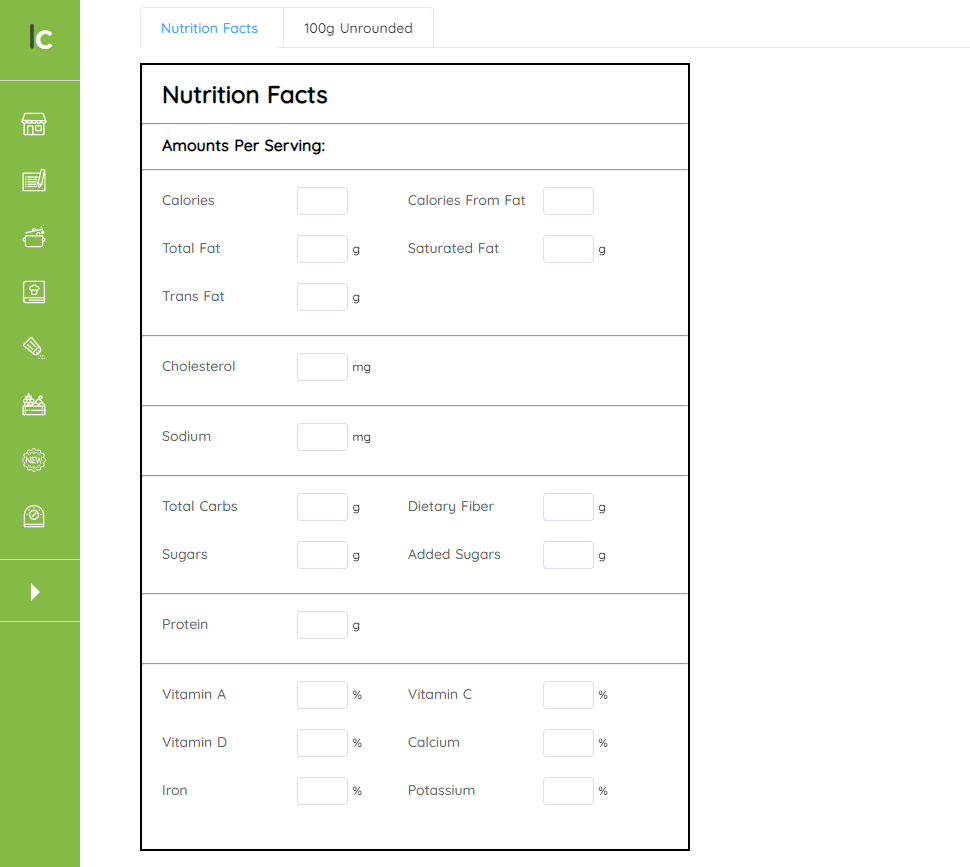
Treat this section as you would a regular nutrition panel on a physical product. Fill in all the blacks to complete your external ingredient entry.
Once you have entered the ingredient information into the nutrition facts fields, you will now be able to access this new ingredient you’ve added through the “My Ingredient/Subrecipes” database option when you are creating a recipe. But what do you do when you have a sauce or other smaller recipe that is a part of your final product recipe? Ah, we thought you’d never ask.
SubRecipes
The other side of the “My Ingredients” database is subrecipes. As the word denotes “sub” recipes are smaller recipes that fit into larger recipes. For example, if you were selling sugar cookies that you topped with a frosting, there are essentially 2 recipes there right? You have your cookie recipe, and then your frosting recipe. To complete the cookie recipe for the final frosted sugar cookie, you’ll need to account for the frosting.
This can be done by entering your “sub” recipe into your account to be accessible and pulled into your final recipe through your “My Ingredient/Subrecipes” database.
You can create a subrecipe the same way as you would create a regular recipe. The only difference is that you would select “subrecipe” under the the “Create a Recipe” tab.
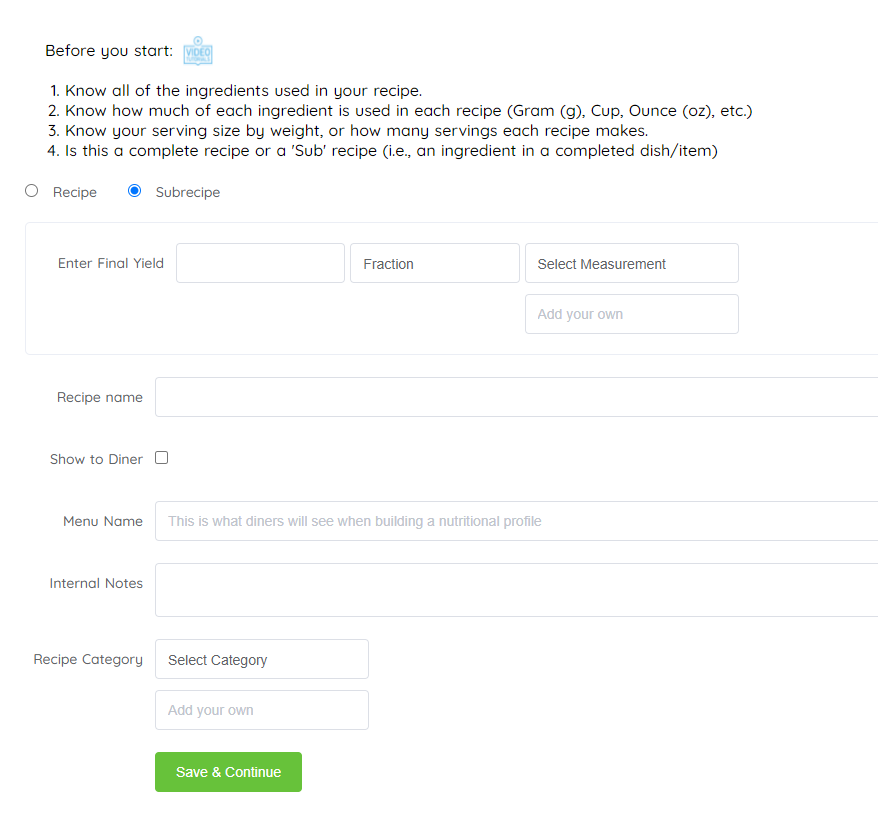
Adding a smaller recipe to apply to your final product recipe and reflect on your nutrition facts panel is simple. Create a recipe as you normally would, but make sure that you have selected “subrecipe” before you begin your entry. (Shown here)
And there you have it! These are all the database options within LabelCalc to help you on your nutrition labeling journey. So no matter what product you have or what kind of ingredients you need to pull up, they’re ready and waiting for you!
