At LabelCalc, we are dedicated to empowering our clients, especially when their dreams include becoming a food manufacturer. Navigating the world of food production can be daunting, but we’re here to simplify the process, starting with nutrition labels. In this blog, we’ll walk you through the basics of creating nutrition labels for your food products, while shedding light on FDA requirements every food manufacturer should know.
Selecting Nutrients to Appear on Your Label
After you name your new recipe, the first thing you’ll need to do is select the nutrients you wish to appear on your nutrition facts panel. LabelCalc defaults this selection to the 15 mandatory nutrients which is what the vast majority of customers use. You can also select from 30 voluntary nutrients as well.
Finding Ingredients in the Database
Next, it’s time to build your recipe in LabelCalc. You’ll need to know the ingredients and the measurements of the ingredients that make up your secret sauce or delicious brownies. You’ll also need to know how much sauce or how many brownies your recipe yields (but we will get to that in a moment).
Essentially, when you are entering your ingredients, you’re really matching them with an existing database of ingredients that have all of the nutritional information attached to them. So when you enter your ingredient into the search bar, you’re looking for the ingredient that most closely matches the ingredient in your recipe. And you’ll have options to choose from. You can choose ingredients from a general database or branded ingredients. These ingredients have all been lab tested and input into the database with the proper nutrition values.
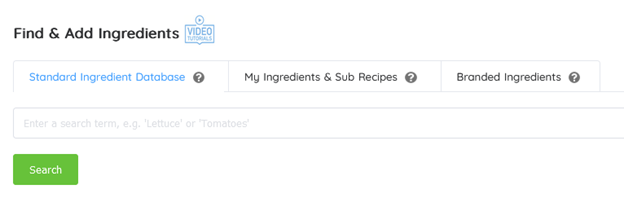
For example, if your barbeque sauce recipe includes 1 cup of dark brown sugar, you can go to the Standard Ingredient Database and enter brown sugar or dark brown sugar into the search bar. From here, you will be provided a list of options to choose from. In another scenario, if you know the brand name of the brown sugar you used and would like to use our Branded Food Products database, you may do that as well. If your dark brown sugar was manufactured by Domino, simply click the bubble for the branded database, type dark brown sugar and a drop-down menu will appear that will show you the brands we have on hand for you to choose from. Select the brand, enter the measurements and move on to your next ingredient.
But what if I can’t find my ingredient?
In our software, we have a tab on the left of the screen that is labeled My Ingredients. Simply click that tab and a new screen will appear that has space available to type in the nutrition information of your unique ingredient.
Serving Size
How do I determine my serving size?
The FDA has specific rules about food manufacturing and appropriate serving sizes for consumers to consume in one serving. For this reason, you must know your individual serving size as well as your servings per container. These rules around serving size can be found in the industry guide published on the FDA website.
We have a CFR tool built into our nutrition label creator that allows you to figure out your serving size according to the rules set by the FDA. Below you can see the fields of the CFR tool already filled in. In case you’re wondering, CFR stands for Code of Federal Regulations.
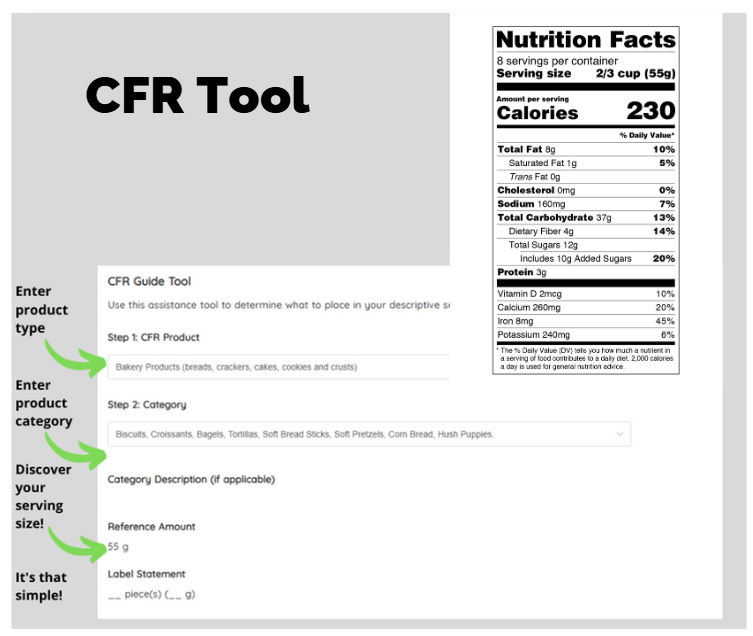
And because we have a secret love for our Barbeque Sauce manufacturers, here’s the CFR tool filled in with your specific information:
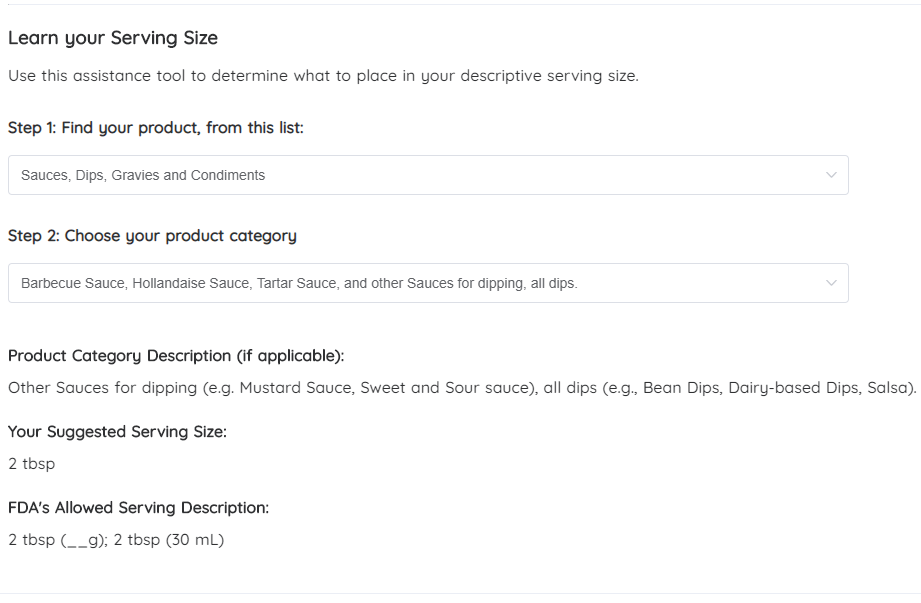
As you can see here, the information for the type of product and category has been entered and the appropriate single serving size is displayed as 2 tbsp.
Determining Servings Per Container
So now that you understand what the FDA requires for a single serving size, you can calculate how many servings are held within your container. If we keep with the barbeque sauce example, this is how many “2 tbsp” servings are contained within your individual container that you plan to sell on the grocery store shelf or through your website.
First things first, sauce containers come in all shapes and sizes. So go grab your container. If you’re still looking for a container, pull up the container you’re planning on putting your sauce in and look at the capacity. Does it hold 16 ounces? 12 ounces? For the sake of this example, let’s pretend your chosen container holds 12 ounces. With a little simple math, and a quick conversion to ounces, you can easily determine how many servings go into your 12 ounce container.
If 1 serving of barbeque sauce = 2 tbsp, and 2 tbsp = approx 1 ounce, then your 12 ounce container will then hold 12 servings. Therefore, your servings per container is 12. This information must be filled in to complete your nutrition facts panel with LabelCalc’s nutrition label creator.
Citing Allergens
After your serving size has been determined, the next step will be citing allergens. This is important when you have a product that contains or has been exposed (let’s not forget about cross-contamination) to any of the Top 9 Allergens. Why? It’s another FDA regulation. But lucky for you, we have an allergen-flagging tool that helps cite any allergens and compile them into the required allergen statement that accompanies your nutrition label.
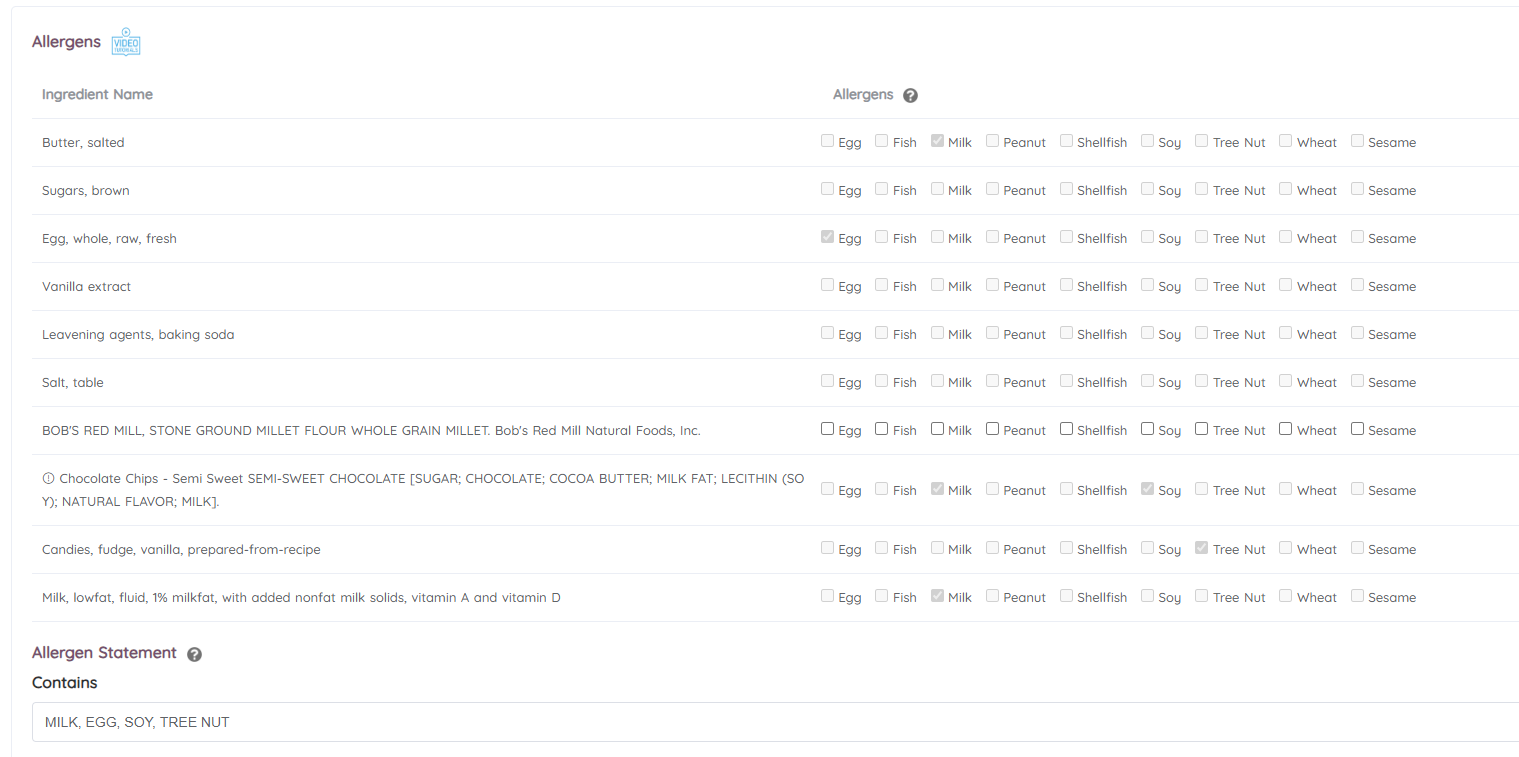
Here you can see the options for citing allergens with our allergen-flagging tool.
To complete this particular part, we just need transparency. If your product has been exposed to or contains any of these allergens: eggs, wheat, soy, milk, fish, shellfish, tree nuts, peanuts or sesame, make sure you list them in the Contains statement. Always take a moment to check your ingredient nutrition panels, especially if you’re entering unique ingredients. This is very important. Sometimes allergens can be lurking in the strangest of items and it’s important to make sure that they are being represented properly if they are present.
About LabelCalc
LabelCalc, a Datacor company, is used by food manufacturers worldwide to generate accurate nutrition facts labels quickly and easily. Within just a few mouse clicks, the intuitive and user-friendly software compiles relevant information about ingredients, nutrition information, serving sizes, and allergens – all correctly formatted and compliant with the latest FDA rules. Not only is it proven to save a lot of time, but there’s also no need to worry about any calculations or math behind the scenes – LabelCalc does all the hard work for you!
If you have any questions about our trusted software solution, email Tracy Herb, Product Owner – LabelCalc, at tlherb@datacor.com. To get a quote or request a demo, visit https://labelcalc.com/contact-us/.

