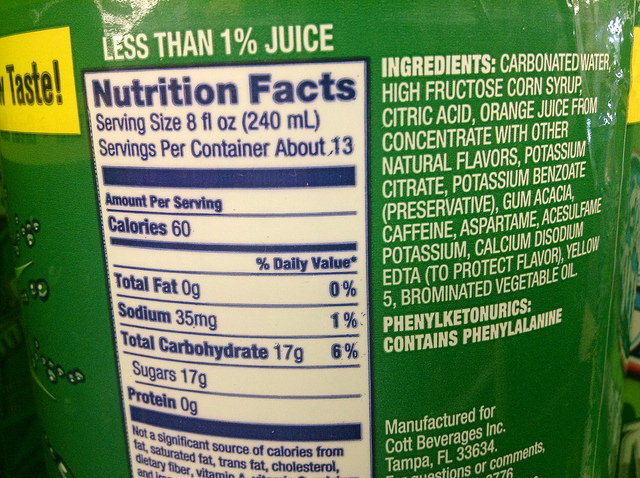Creating a delicious product is no easy feat, but more often than not, the process is infused with creativity, excitement, and of course, lots of tasting. Determining the serving size of a food product, on the other hand, is a lot less fun (and certainly less satiating) for food manufacturers. The measuring, the math, and the many FDA guidelines with respect to serving size can all be a little overwhelming.
By definition, serving size is the quantity of a particular product that is meant to be consumed in one sitting based on an average 2,000 calorie per day diet. This quantity helps consumers visualize or measure the amount they should eat at once. On nutrition facts panels, the serving size also gives context to the nutritional profile of the food product, as the calories, macronutrients, vitamins, and minerals displayed represent those present in a single serving.
The FDA sets general guidelines for serving size in the form of Reference Amounts Customarily Consumed (RACCs) for persons four and older. These guidelines inform food manufacturers about healthy portion sizes so they can provide clear, accurate information to consumers about how much to eat and the different nutrient values in that amount.
The tricky part is when you actually have to determine the serving size for your product. To make this task less daunting, let’s walk through the process in three simple steps so you can create your nutrition facts panel and get your product on store shelves.
Determining Your Serving Size in Three Steps
Depending on your particular food product, finding the serving size can be super simple or a little more complex. In the directions below, I’ve given examples and resources to clarify any gray areas when it comes to finding your serving size. As you make your way through each step, remember not to overthink it too much! The process isn’t difficult to figure out once you understand what the FDA requires for your particular product.
1. Determine the Recommended Amount Customarily Consumed (RACC) for your particular food product: If your food product is in ready to eat form, you can find FDA guidance for RACCs in this table document. Simply locate your type of food item and use what the FDA recommends as an RACC (these units will be in grams). For example, a search for cereal on this table shows that the RACC is 115 grams.
If your food product requires further preparation (i.e. a powdered pudding product), is aerated (i.e. ice cream), contains two or more products meant to be consumed together (i.e. a cheese and deli meat snack), or is an imitation product (i.e. imitation crab), you must come up with your own reasonable RACC using the notes in the General Provisions of Food Labeling document. Another option would be to use the serving size of a similar product already on the market to help determine yours.
2. Use your RACC to determine serving size: Portion out your product according to the RACC (i.e. weigh out 115 grams of your cereal). Then, measure it in cups, pieces, or as a fraction of the package in order to find the serving size in familiar units.
- Cups: Take the 115 grams of cereal and measure it in a measuring cup. This value will appear on your package next to the amount in grams.
- Pieces: If pieces are a more appropriate measurement, as they would be for cookies, determine how many pieces are required to meet the RACC (i.e. 2 cookies). This amount will appear on your package next to the amount in grams.
- A fraction of the package: You can also express the serving size as a fraction of the package if it seems more suitable for your product. For example, the serving size for a whole pie could be expressed as ⅛ of the pie. Note that you must weigh the piece in order to ensure it complies with the RACC.
3. Determine servings per container: With your serving size in mind, figure out how many servings are in your package. This value will appear under the serving size information at the top of your nutrition facts panel. To find this value, simply weigh the contents of your package (or count them, if in pieces) and divide by your RACC or serving size. If there are 980 grams of cereal in your package, for example, there are approximately 8.5 servings per container.
The FDA also provides the following guidelines for rounding servings per container:
- Between 2 and 5: Round to the nearest half serving (i.e. 2.35 servings becomes 2.5)
- 5 and over: Round to the nearest serving (i.e. 6.5 servings becomes 7)
It is important to stress that RACCs are merely guidelines; the amounts are not set in stone. If the serving size for your particular product is a little more or less, you won’t be penalized. Imagine your product is chocolate chip cookies. The RACC for cookies is 30 grams, but each cookie may weigh 40 grams. In this case, one cookie would still be considered one serving, but if your cookie was 60 grams, you would need to declare that one cookie equaled two servings. Of course, this would impact the calories and nutrient information on the package.
Using Serving Size to Create Your Nutrition Facts Panel
Once you’ve determined your serving size (in both weight and familiar units) and your servings per container, you are ready to use these units to help create your nutrition facts panel. And with an online, FDA-compliant nutrition analysis software such as LabelCalc, the label creation process will be a breeze—especially compared to determining your serving size!
Simply input your recipe using the ingredient database, enter your serving size and servings per container, and your nutrition facts panel will be generated. You can tweak allergen statements, add Nutrient Content Claims you qualify for (like low fat or high fiber), and choose your label format. All that’s left to do is download and print and your product is ready for retail shelves.
While determining your product’s serving size can seem like a lot of work, breaking the task down into simple, actionable steps makes the process more manageable. If it is still confusing, however, it is a good idea to consult with a nutrition label expert who is well-versed in the FDA guidelines. Once you have determined your serving size, making your nutrition facts panel is easy—especially if you use a web-based nutritional analysis and label making software. And when that is done, you can move on to selling your product and starting to drive a profit.
LabelCalc offers affordable, user-friendly web-based nutritional analysis and FDA-approved label-making. For label-related questions or to setup your account, contact us today.