It might come as no surprise that in 2022, there are more than one way to create nutrition facts labels for your food products. Because we live in a digital age, where data is easily accessible, food manufacturers aren’t restricted to outsourcing nutrition facts label creation to a Registered Dietitian or a food lab. (Which, by the way, is super expensive). Instead, manufacturers and restaurants can now rely on technology to do the heavy lifting. Platforms like LabelCalc harness the granular nutrition data of the USDA ingredient database and combines it with an intuitive nutrition calculator. This combination provides the user the ability to calculate the nutrient information of any food product, within minutes. Basically, if you can use a search bar and identify measurements, then you can create a nutrition facts label. And while this is super convenient and cost-effective, there are still some best practices that should be observed when utilizing nutrition analysis platforms like LabelCalc.
Best Practice #1: Know Your Product’s Individual Serving Size
Creating nutrition facts labels using a nutrition calculator and USDA-backed ingredient databases is basically all data-entry and calculation, aka, math. When entering the individual ingredients of a product recipe, it is imperative that the user understands the recipe yield. A nutrition facts label stipulates the nutrition information for a single serving of a food product. This is displayed so a consumer can know the caloric value and other important nutrient and ingredient information in order to make informed decisions about their food intake. For this reason, the individual serving size must be identified by the manufacturer.
LabelCalc allows the user to stipulate the individual serving size in not only units of measure such as “grams” and “ounces”, but also in house-hold measurements such as “tablespoons” or “cups”. The user can also identify the single serving size by the product itself. For example, if a package of cookies is being sold by the dozen and the single serving size is “1 cookie”, the user can identify the single cookie as the serving size on the nutrition facts label.
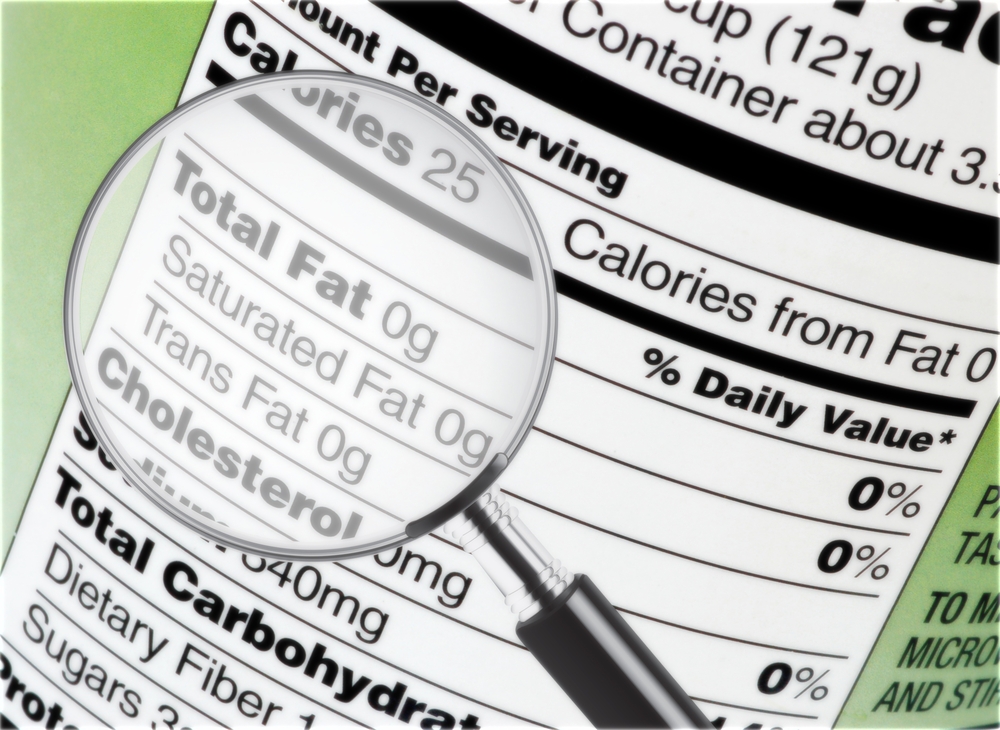
When creating nutrition facts labels for your food products, there are a few things you should know before you begin for the very best results!
How Do I Determine My Single Serving Size?
The FDA has created a serving size guide known as the RACC guide. RACC standing for: Recommended Amounts Customarily Consumed. What this means is that the guide is compiled of a typical serving consumed by the person purchasing the product. While this guide is not a regulation, it is a great rule of thumb to base your individual serving size off of. If you utilize the LabelCalc platform, the RACC guide is programmed into the software to make it easy to calculate the single serving size of your product based on FDA suggestion.
Best Practice #2: Know Your Product Yield
The second part of properly calculating the nutrition information that will be displayed on your product’s nutrition facts label is to make sure that you understand your product’s yield. When creating food products for retail sale, food manufacturers (or co-packers) typically work with massive volume. For labeling purposes, you must know how this volume breaks down. The components that are most important to your label are:
- Individual Serving (mentioned above)
- Total Recipe Yield
- Total Package Yield
The recipe yield will allow you to determine the granular calculation for your product’s nutrition facts label display and will also help you determine how many “packages” of your product can be created from a single recipe batch. Once these numbers are determined you’re ready for the very last component.
Best Practice #3: Know Your Servings Per Container
The final component to accurately calculating your nutrition facts label display using a nutrition analysis software like LabelCalc is understanding how many single-servings will be held within your product packaging. While the nutrition facts label contains the nutrients for the single serving size, it also informs the consumer about how many single servings are held within the package they purchase. This will allow them to easily calculate their caloric and nutritional intake should they consume more than a single serving. (And if we’re keeping with our cookie example, this is probably common practice).
Servings per container is simply the amount of single-servings that are contained within your retail-facing product packaging. For example, if you are selling cookies by the dozen and your single serving size is “1 cookie”, then your servings per container would be 12 cookies. Why? Because 12 single-servings equals 12 servings per container. If your serving size for your cookies was “2 cookies” and you were selling your cookies by the dozen, then your servings per container would then be 6. Remember, the number of “servings per container” is determined by the single serving size that you identify in your product recipe.
