No Lab Needed, Get Your FDA Nutrition Labels Today
Bulk Products Plan
Multi Products – Bulk Label Creation
All FDA-Compliant Nutrition Facts Labels
Unlimited Ingredient and Allergen Contains Statements
FDA Vault storage: Auto recipe updates for FDA compliance
Access to over 300,000 ingredients
Add your own ingredients
Secure recipe and ingredient storage
Easy-to-use video tutorials
The Bulk Products Plan Includes

FDA Compliance
Access to over 300,000 ingredients, from any computer or device with an internet connection.
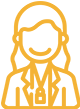
LabelCalc Support
A member of our support team is ready and available to answer your LabelCalc questions.

App Integration
Integrate with your website, printer, and much more to keep your business running smoothly.
Frequently Asked Questions
1. Is LabelCalc’s software and labels FDA-compliant?
The information used to analyze your products for label production is directly sourced from the USDA food database. This ensures that you are receiving the most accurate analysis possible resulting in labels that are in compliance with FDA standards, every time.
2. Should I use a lab to get my food samples tested?
Our database contains over 200,000 USDA-compiled lab-tested ingredients that combine to create your recipes. Because this method is so accurate, the FDA has approved database nutritional analysis for determining your nutrition facts. We only recommend using a lab if your ingredients change in chemical structure during processing (i.e. fermentation during brewing, or deamination in cheese making).
3. How does LabelCalc work?
1 → Enter your ingredients by matching them with ingredients in the database.The database performs *math magic* to calculate the nutritional value of each ingredient.
You can do this alone or you can follow the steps provided by our analysis avatar, AVA. Matter of fact, she can guide you through every step of creating your label! (This is a great option if you are a user who has never worked with an ingredient database before).
2 → Choose your serving size and servings per container by using our CFR tool for added assistance (don’t worry, AVA will show you how).
3 → Review any allergens.
4 → Print your retail-ready, FDA-approved nutrition labels and get your product on store shelves!
Download our labeling Guide here to learn more: Nutrition Labeling Guide For FDA-Compliance
4. Can I add my own ingredients to the LabelCalc database?
Absolutely! LabelCalc allows you the flexibility of adding your own unique ingredients, saved directly into your company account. You can then add these right into your recipes. This feature is referred to as an “external ingredient”.
5. If I have a supplement product, can I use LabelCalc?
6. Will my top-secret recipes be secure?
If you choose to use LabelCalc’s Personalized Consulting service, you can rest assured that only our confidentiality-bound analysis specialists will have access to your recipes. Each account is username, password and security question protected. We’re so secure, The Pentagon uses us!
7. Is there someone who can check my label for me to make sure it was done right?
You betcha! Our team of labeling experts will take a final look at your label to make sure everything’s a-okay. In order to submit your label for review, look out for the green ‘Label Review’ button at the bottom of the screen once your label has been created in the app.
We especially recommend label reviews for our novice food labelers to provide a template so you can become a label expert yourself!
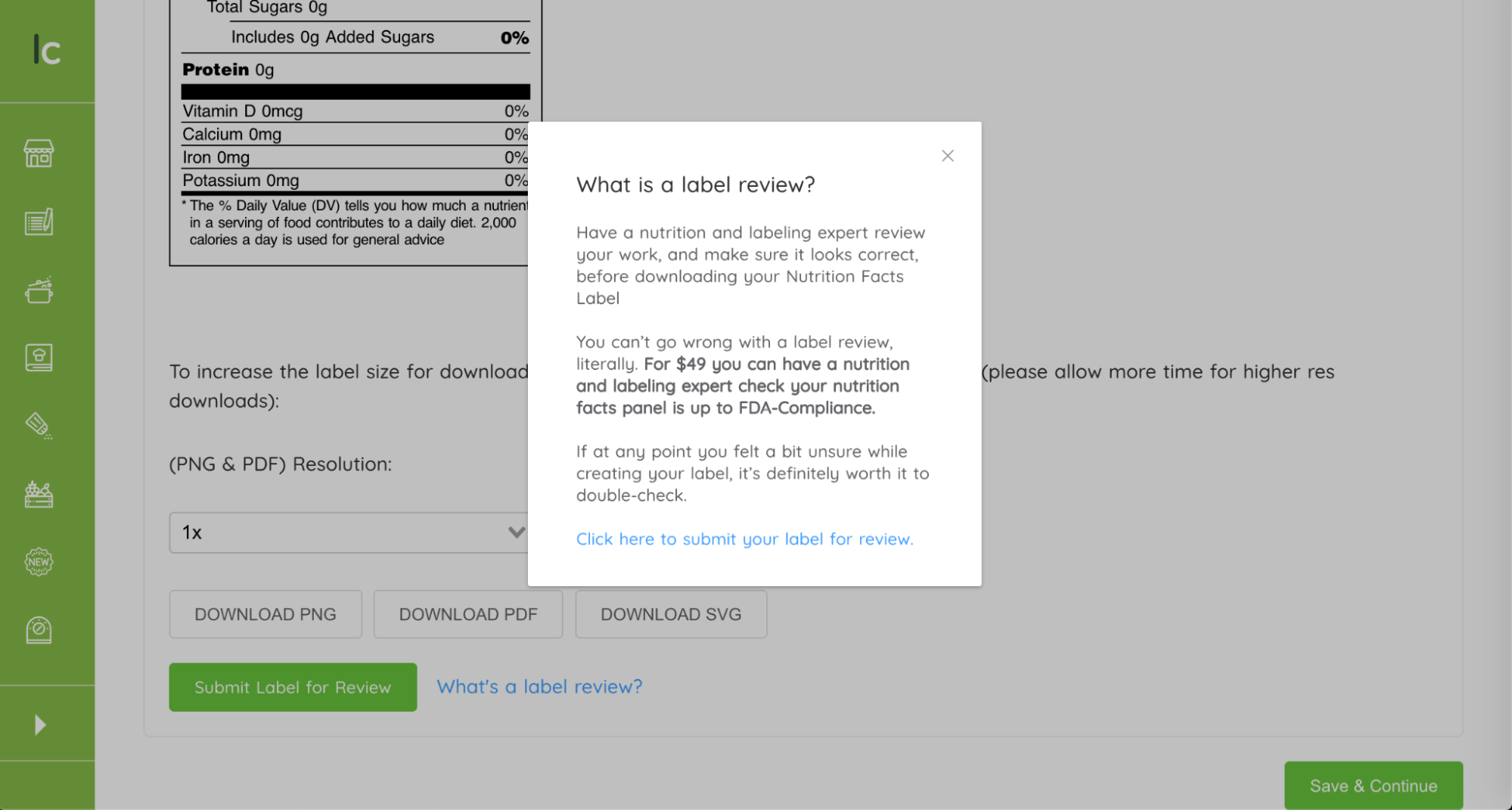
8. Do I have to pay for each recipe?
Most likely yes. Each individual recipe will require a unique label, per FDA regulations. A good rule of thumb is that anytime a product requires a new sku (i.e. change in flavor/size) the product will need a unique label. With each label purchase, you can download and print that label an unlimited amount of times.
9. Does LabelCalc provide accurate nutrition information for my recipe analysis?
Most definitely! LabelCalc’s database is comprised of over 200,000 USDA-compiled lab tested ingredients to create your recipe. With over 21,000 products created, and more than 10,000 Nutrition Facts Labels printed, we have not had a single product recall.
10. Do you have any demos?
LabelCalc is so easy to use, that our first time food manufacturer clients tell us they have completed their first recipe in 20 minutes! See how easy LabelCalc is clicking this link to schedule a demo.
11. How do I get started?
It’s simple, first you need to choose a plan that suits your labeling needs the best. Not sure what to choose? Chat with a representative on our homepage, and they will personally guide you to the right plan that will be a perfect fit for your business. (Chat box is located in the lower right corner of our home screen).
Once you have purchased the best plan for you, the next step will be to create an account (log-in button at the top right corner of the website). While you navigate the app, make sure to have AVA, your virtual labeling assistant, turned on so that she can guide you through the labeling process!
Learn more about getting started with nutrition labeling with this article! How To Create A Nutrition Label
12. What information do I need to get started once I’ve chosen my plan?
To create a label you will need the following:
- Your product’s ingredients and measurements
- Your product’s serving size and serving per container
- The size/shape of your container
13. How do I find out my serving size?
When you are creating your label, we have an in-app tool that will help you determine your appropriate serving size based upon the FDA RACC requirements.
RACC = an acronym developed by the Food and Drug Administration (FDA), it stands for Reference Amount Customarily Consumed.
14. What is the consulting service turnaround time?
Our Registered Dietitians can work within a 1-2 business day turnaround.
15. Do I need to Download LabelCalc’s Software?
Not at all! LabelCalc is completely cloud-based. All you need to do is login to your profile on the LabelCalc website and all of your information is housed right there.
16. How do I print my Nutrition Facts Labels? Do you send them to me?
Your labels are available for instant-download the second you have completed inputting your recipe data. Each Nutrition Facts Label downloads in a high-resolution file format. *If you are utilizing our consulting services, please allow 1-2 business days for label turnaround and availability.
Most of our clients print their labels 1 of 3 ways:
- Some choose to print the labels at home by using Avery stick and peel labels.
- Others will opt to print labels at a Home Depot, Staples, etc.
- And some will email the label to a graphic designer for it to be incorporated into the entire packaging label.
17. Do you provide bilingual labeling?
Unfortunately, we do not have the capacity to create bilingual labels at this time.
18. Is LabelCalc user-friendly?
You bet. With our guided four-step data entry process, complete with prompts and accuracy checks, recipe calculation input has never been easier.
“We tested LabelCalc for accuracy by using it to analyze some existing recipes, the results were identical to the food labs results. This really demonstrated LabelCalc’s value. You no longer have to pay the high prices for laboratory services when you have a tool like LabelCalc!”
Gwen Purdy | Vice President | Island Princess
